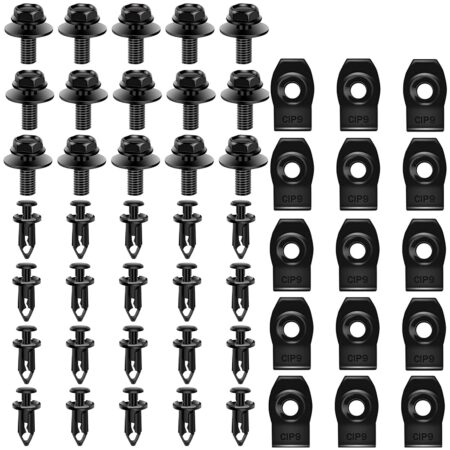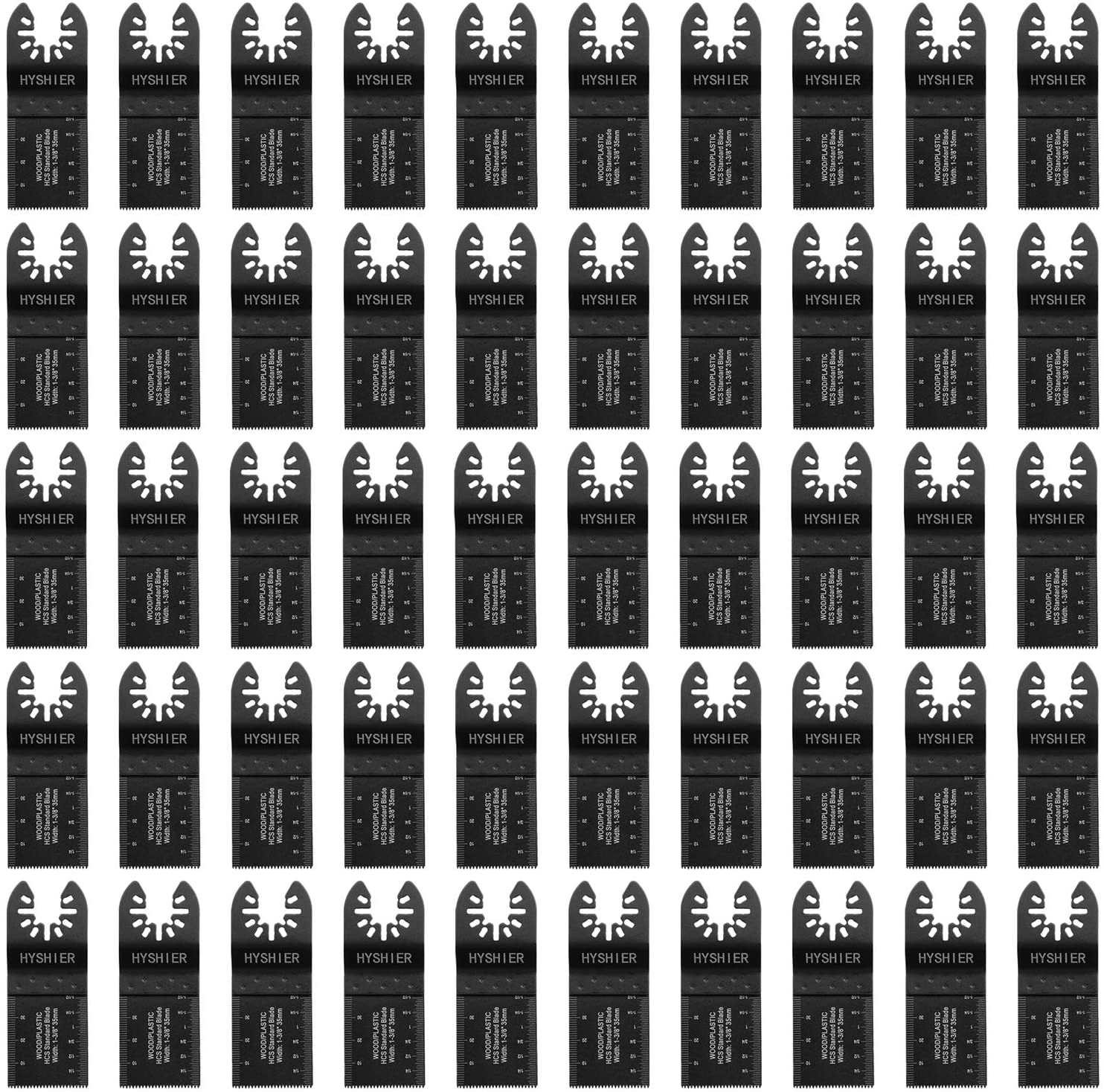upgrade
Download Firmware
Firmwave For TS
V1.0 download now V2.0 download now
Upgrad manual for delete alert sounds.
Please operate it based on my instruction step by step:
1. Download this firmware you will get the TSfirmware.rar file.
please unzip this file you will find two files: “tflash_update.bin” ,”update.cfg”
2.please find one TF card (micro SD card) and format it , confrim the micro sd card is empty(without other files,video or music) before copy the firmware .
3.copy the two files “tflash_update.bin” and “update.cfg” to your micro sd card.
4. Confrim your speaker is turn off then put your micro sd card into speaker 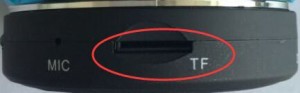
5.Switch on the speaker to Bluetooth mode, 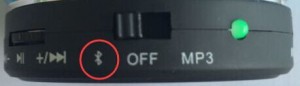
Then blue indicator will flash ,then disappear. after a few seconds ,the blue and green indicator will flash alternately
6.Switch off the speaker and take the flash card out from the slot .
7.upgrade finish .Re-switch on the speaker ,the voice will disappear.